
Kanban is a visual production management system. It helps deliver orders on a continuous basis with the most efficient use of resources (time, people, money). It uses typically simple white boards and paper cards or post-it notes. Nowadays it is possible to use Kanban on virtual boards, with software on PCs and tablets.
You do not need to use Kanban to follow a Lean project management methodology.
It is possible to use simple lists and get the same benefits, and sometimes even better.
Before we start, it is crucial to understand Lean and Kanban project management do not work for date based projects, like event planning. Lean is about managing on going operations.

In this article we want to focus on Kanban usage outside industrial manufacturing and outside the software engineering industry. Kanban became a powerful methodology now used in marketing, design, and other professional services. Its industrial use is as fascinating and widespread, however its rise in other domains is even more important in the 21st century economy.
Kanban is an Agile Lean methodology.
Understanding Lean and Lean Thinking is very helpful before you implement Kanban.
In a nutshell: The Lean approach begins with a detailed understanding of what value the customer assigns to product and services. This is what determines what the customer will pay. Establishing value allows organizations to create a top-down target price. The cost to produce the products and services is then determined. The organization focuses on eliminating waste so that they can deliver the value the customer expects at the highest level of profitability.
Kanban (看板) (signboard or billboard in Japanese) is a scheduling system for lean production and just-in-time production [JIT]. Taiichi Ohno, an industrial engineer at Toyota, developed kanban to improve manufacturing efficiency. Kanban is one method to achieve JIT. The system takes its name from the cards that track production within a factory. For many in the automotive sector, kanban is known as the "Toyota nameplate system".
This system, among others, helped Toyota become the largest auto manufacturer in the world.
In the early 2000s, after the start of the Agile movement, some started to use the Kanban methodology for knowledge workers.
Kanban is a visual method, by design. It should represent the flow and progress of your services, from request to delivery.
Start with three columns. Each one is a major step in your workflow. The trio is really the shortest Kanban you can create: To-do, In Process, Done.
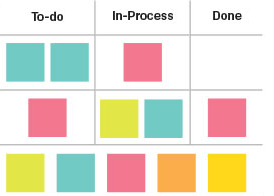
The meaning of these three columns is very important. To the left is the list of services or actions to deliver. In the middle, it is the work in progress (WIP), what is actually being worked on. The last column on the right is always about deliveries, completed services.
This presentation captures the flow; with one glance anyone can see where the workload is and how balanced it is.
Feel free to rename these columns, but their meaning must not change. For example “to-do” could be “backlog”, but the meaning remain the same.
Once you established these three columns, it is pretty common to subdivide one or more of them to further describe major steps in your particular process. For example, you could split the “in process” column into “started” and “testing” for a total of four columns. If you are using a software Kanban tool you probably should limit the number of columns to four of five, otherwise it becomes difficult to read on all screen sizes. On a wall, with a white board, some use up to eight or ten columns. Just remember that all these columns are part of one and only one of the main three canonical categories.
Then place one card or post-it (or virtual card if you are using a software), in the first column. The card typically describes what is the task to do. It also may include the name of the team member working on the task. When the state of the task changes, for example you start working on it, you should move the card to the next column to the right. The flow is typically always from left to right. That being said, nothing prevents you from moving the card back to the previous column, if that is its actual state!
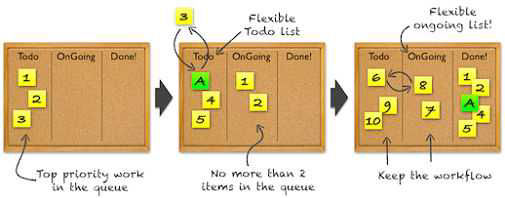
Note: limit of 2 in the middle board is arbitrary. It illustrates the practice of WIP limiting. You could select 10, 20 or any arbitrary number based on your process.
You should not multitask when using this methodology. Multitasking is very wasteful because of cost of switching from task to task. If you try to handle too many tasks at once, the overhead may be as much as 40% of time spent. A major goal of Kanban, being a lean management system, is to eliminate waste. This overhead is pure waste of time, increases costs and it is not acceptable within the system.
Further, the method encourages you to limit the number of tasks or cards in the middle columns. This is because it is pointless to add more work than what the team can handle. It only introduces confusion and requires constant prioritizing –another waste of time.
Prioritization is important, and you should do it when selecting which card you pull from the first column to place in the middle WIP columns. This also helps visualizing how efficient or overstretched the team is: if the first column is a lot bigger than the middle ones, it means you are falling behind.
Always pay attention to the visual aspect of Kanban. It is there to help everyone get a feel for the current status of your operation.
The flow in Kanban, as mentioned, goes from left to right. Each card moving from column to column. This makes it very easy to see where the workload is and how it is progressing.
In addition, you should pay attention to blocked cards. These are any task the team cannot proceed with. This could be because some information is missing. It could because a task must wait for another one to be complete first. It is very important to highlight any blocked card. If possible, any preventable blocking should be addressed by constant improvement of your process. Kanban is a great tool to discover these preventable conditions and correct them.
In standard, canonical Kanban, you sometime hear about cycle times and lead times. For professional services, I would probably ignore cycle time as a metric. It measures the total time from starting a job (second column) to completion and delivery (last column). The metric is probably unhelpful for you if each request or project varies widely in duration. There is therefore no point in tracking and comparing your cycle time over any period.
Lead time, on the other hand, is a lot more helpful. It measures the typical or average time between initiation of a request (first column) and its delivery (last column). This is more useful because it is an important indicator you can share with your clients. You can answer, for example, the question: “how long before I can get my order?”.
Lead time is not the actual time to do the work (that is the cycle time). Because of all active tasks and WIP, it is the time it actually takes to complete a job. This can be much longer than it would if the team would only have a single job to work on at a time.
Kanban has several advantages, as long as it is clear it is a production management system. It is not a strictly a project management system. Often, teams use Kanban within another methodology focused on project management. For example, Scrum is an Agile project management methodology using Kanban as a visualization and task management tool for its production.
Kanban being visual is very good at communication and transparency. The board is there for everyone to see, analyze, and follow your team’s progress.
This also means you can quickly spot trouble, blocked cards, etc.
Kanban is also a very light touch system. It is designed to easily deploy within any organization and almost any management system. This is because it is easy to constrained its deployment to a single department or function. It is even possible for a single person to implement Kanban, for herself or himself, and still have a big impact on the organization.
This flexibility makes it possible to deploy the methodology in stages and where applicable.
For non manufacturing and non software businesses, it is important to remember Kanban is not a project management methodology per se. It is a production, operation management system.
What does it mean?
It means Kanban and Lean cannot help you prioritizing among several projects or a program made of multiple projects. It cannot help you, by itself, if you are looking to define products and iterate through concepts. It has no notion of phases etc..
This article covers specifically knowledge workers, marketing, designers, engineers, product managers, etc.. For you, it is important to use a project management methodology on top of Kanban. This layer on top will address the limitations mentioned above. Be wary of using Scrum though.
Scrum is really a software engineering management methodology. When it comes to Agile and its principles, the vast majority of followers use Scrum. Unfortunately, because of Scrum’s prevalence in IT, most modern businesses will try to implement it, even outside the IT industry. This is unfortunate because Scrum is far from perfect and very difficult to implement successfully –in IT or any other industry.
Even though Scrum uses task boards –really, they are Kanban boards, these methodologies are radically different in their goals and implementations. The only commonality is being both Agile.
Outside IT, you should prefer using Kanban instead of Scrum.
Here are the main reasons why Kanban is radically different.
Kanban’s goal is to enable a continuous flow of work, while Scrum focuses on predefined fixed length sprints (i.e. 4 weeks).
Kanban is a continuous delivery system; it delivers outputs any day, as they become ready. Scrum, instead delivers only at the end of each sprint.
Kanban has no required roles within the team; everyone is equally responsible. Scrum has product owners, scrum masters, and comes with many ceremonies and meetings.
With Kanban, change can happen at any time. In Scrum nothing should change once a sprint starts.
In summary, these are the reasons why it is more appropriate and effective to use Kanban for projects in marketing, professional services and other knowledge work beside IT.
Bottom line, outside IT, do not use Scrum.
There is one caveat with Kanban, though. Kanban has no notion of a project, because it is so much focusing on the flow (eg manufacturing repeatable identical products). You can still use it with project based businesses, but it is more challenging for organizations new to Lean and the required thinking.
This is why, many combine it with some processes suited to project based activities.
A good option is Scrumban. You could also use any traditional project management methods on top: e.g. Waterfall, Prince2 etc..
This methodology combines some concepts from Scrum with a full Kanban system. Do not confuse Scrum and Scrumban. They are completely different.
The name is unfortunate. It seems to imply it is a simple combination, hybrid.
In my opinion, Scrumban is one of the very best Agile, and Lean, framework for project based businesses.
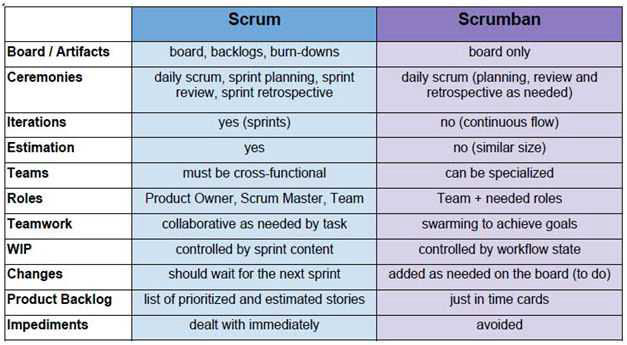
What you can do with Scrumban is give a structure around the workflow, the WIP. This structure makes it possible to define projects and plan for them. There are "ceremonies", simple meetings, when you can discuss what to do, when, priorities etc. All these topics remain uncovered if you simply follow Kanban or Lean.
Unlike Scrum, Scrumban allows specialized teams instead of cross functional. This makes it possible to organize your business in several groups or teams, with their own tools, methods etc.
Most importantly, Scrumban is continuous. It never, ever stops, because your business and operations should never stop. This is another significant difference versus Scrum. In Scrum everything stops in between sprints, and all tasks are constrained by being within a sprint or another. In Scrumban, there is no sprint, so there is no constraint except the limit in work in progress you establish for each team.
This article is not really about Scrumban, this is why it would not be great to spend too much time on it. Suffice to say, it is one way to organize your work in progress to ensure the organization focuses on creating value and why.
Scrumban is very good to know because it is a very thin layer on top of Lean Kanban.
Admittedly it is very rarely used and barely mentioned by most project managers.
This is because you can use any method on top of Kanban, really.
Waterfall, Prince2, following PMBok from PMI, they all work. These methodologies cover how to define projects, how to document them, how to prioritize etc. This is why, you can use any methodology.
Lean and Kanban are about managing the flow, the velocity and best use of resources. As mentioned earlier, Lean and Kanban exist to manage your operations in an easy and very efficient way.
This might be a shock, left as a final plot twist.
Kanban is a visual tool by design. It is visual and tactile since you move cards around. This has advantages and disadvantages. For example, cards are small. As a result, it is difficult to really document well what to do with them. Usually this means there is another repository, somewhere, containing these details. Software can help, since details might be one click away. Still, this limitation may bother many.
Another issue is overall size of the board. Kanban as a visual tool works if the board is not too large, and with a reasonable number of cards. What if your project is very complex with many many tasks? Do you limit what you put on the board because it does not fit anymore? This would seem like a bad idea.
There is a solution: use simple lists.
When you think about it, Kanban columns are just lists of cards. It is possible to represent the work in progress with lists. Sure, software helps because they can represent multidimensional lists: i.e. you can sort and filter lists easily. When you do, the complexity, the size of the project is no longer a problem.
In other words, it is very possible to follow a Lean operations management system, limiting work in progress, ensuring value creating by optimizing the value stream. It is all possible, with lists. The very same concepts apply.
For example, the Kinalta App, can easily switch between visual mode (Kanban) and list mode. Both modes are entirely interchangeable. What you do in one mode, automatically affects the other mode, in real time. You may even decide to work only in Kanban mode or only in List mode, based on your preference and how you conceptualize projects in your mind.
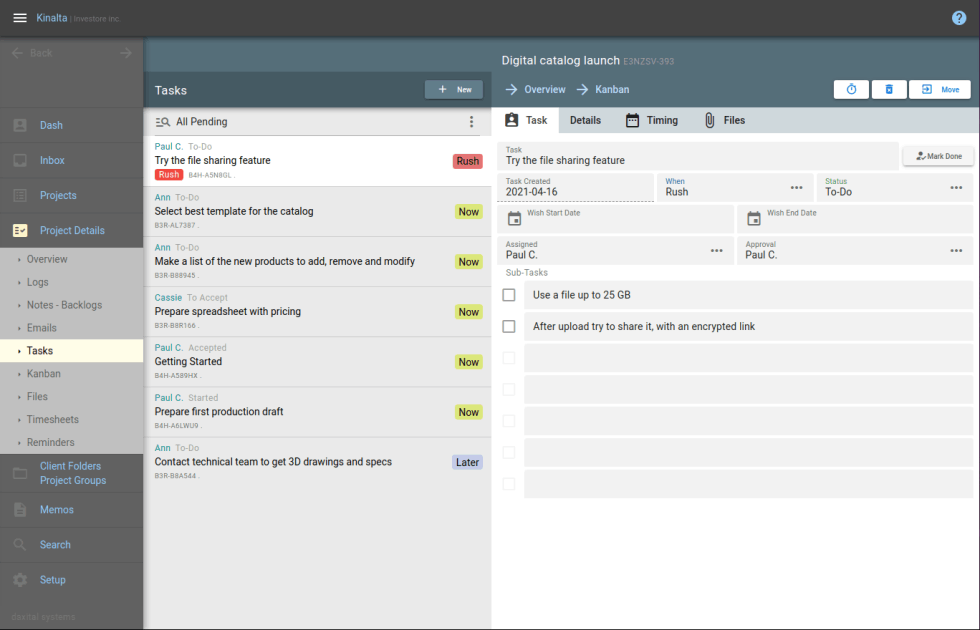
Tasks, cards, in list mode
When you work in Kanban mode, you can drag and drop card from one column to the other, showing progression. Even though the same effect exists when you change a field in the task's details.
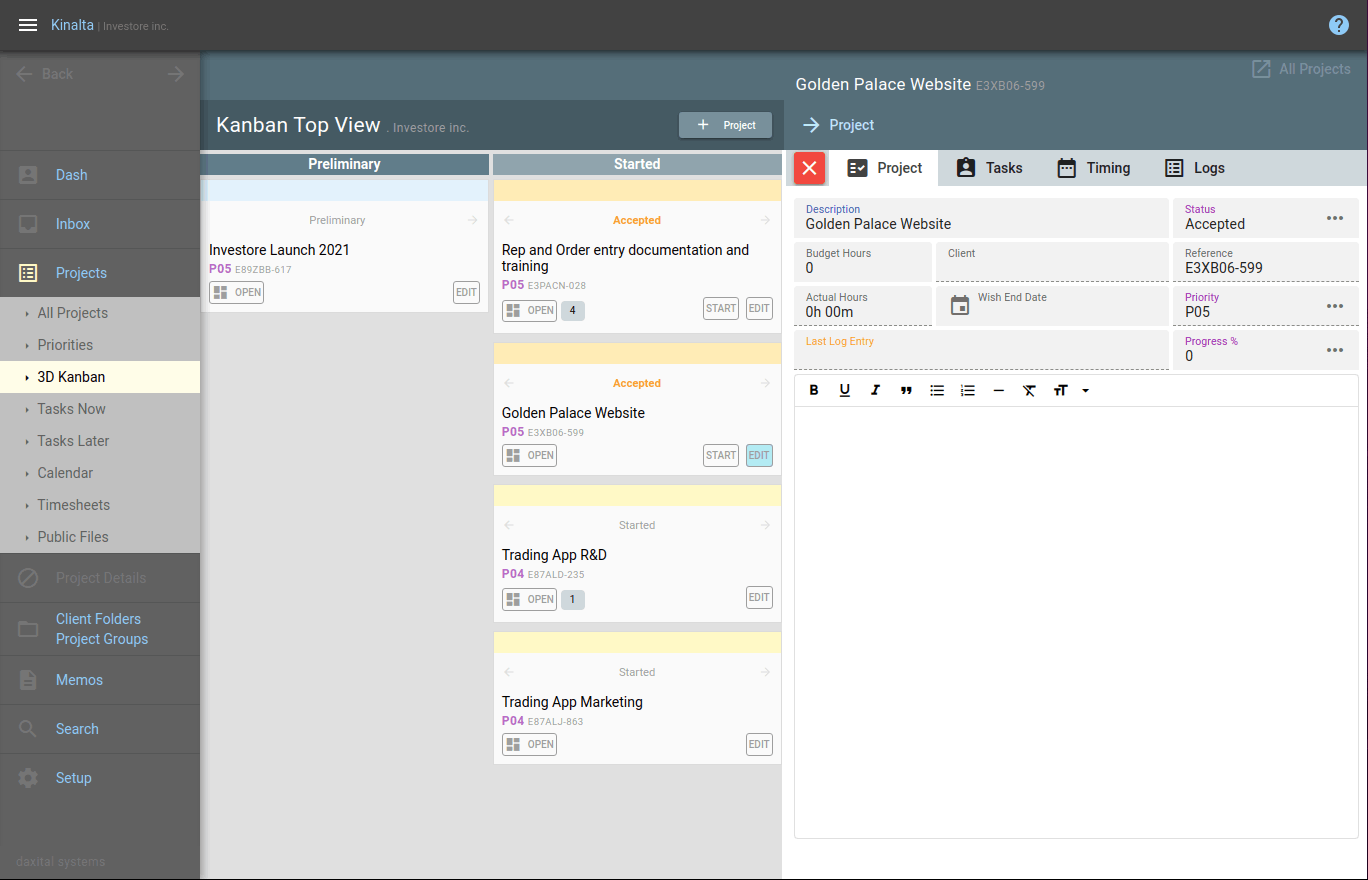
In order to implement Kanban, a lean management system, your organization should shift and become value stream based. Value streams are a component of the business ecosystem that describe how a stakeholder – often a customer – receives value from an organization.
It means your focus should be on capturing customers requests and deliver the value for them, as they perceive it. In this context a customer might be internal, it is not always a client. It is an actor you create value for.
You should also make your policies very clear. How do you intend to create value? How should cards flow within Kanban, what are the rules? How do you intend to constantly improve your process to increase value over time?
This clarity, in addition to Kanban’s transparency, will make your organization stronger, more effective and more efficient. This will result in better resource and time management, as well as increased profitability, all based on constantly focusing on customer satisfaction.
Kinalta is an App for Lean Project Management
Use Kinalta to follow up and monitor multiple fast paced projects.