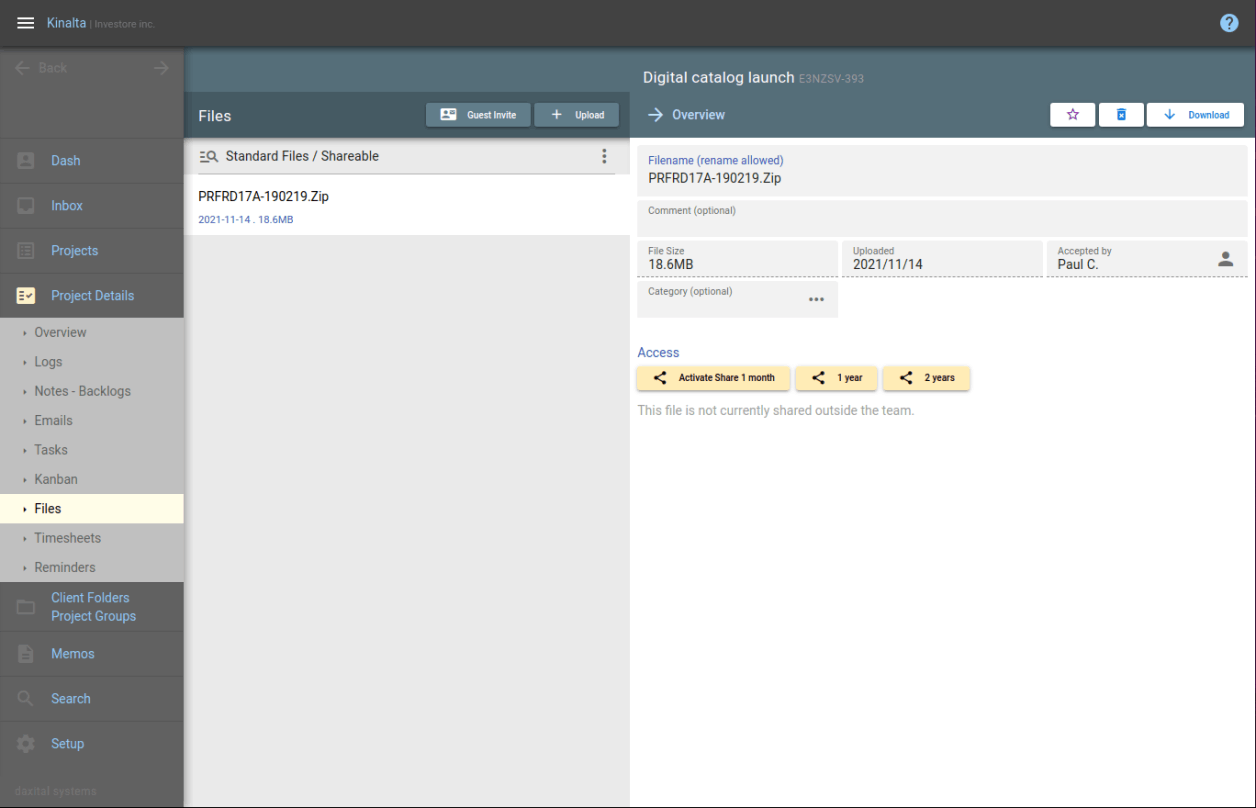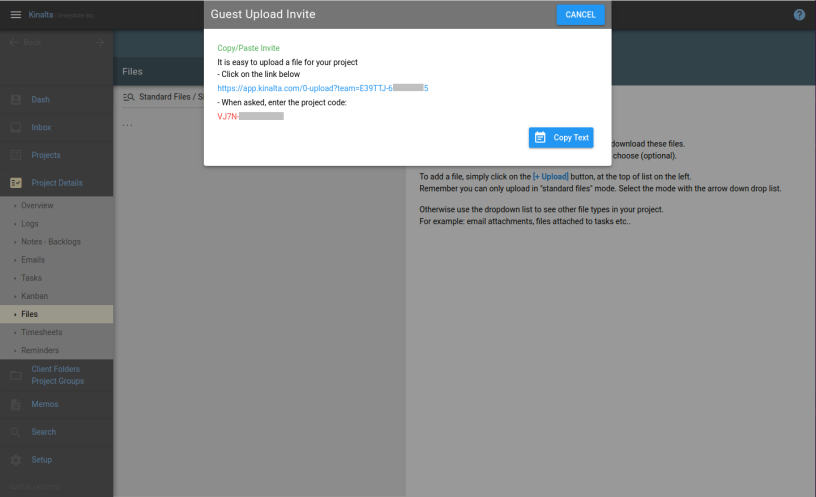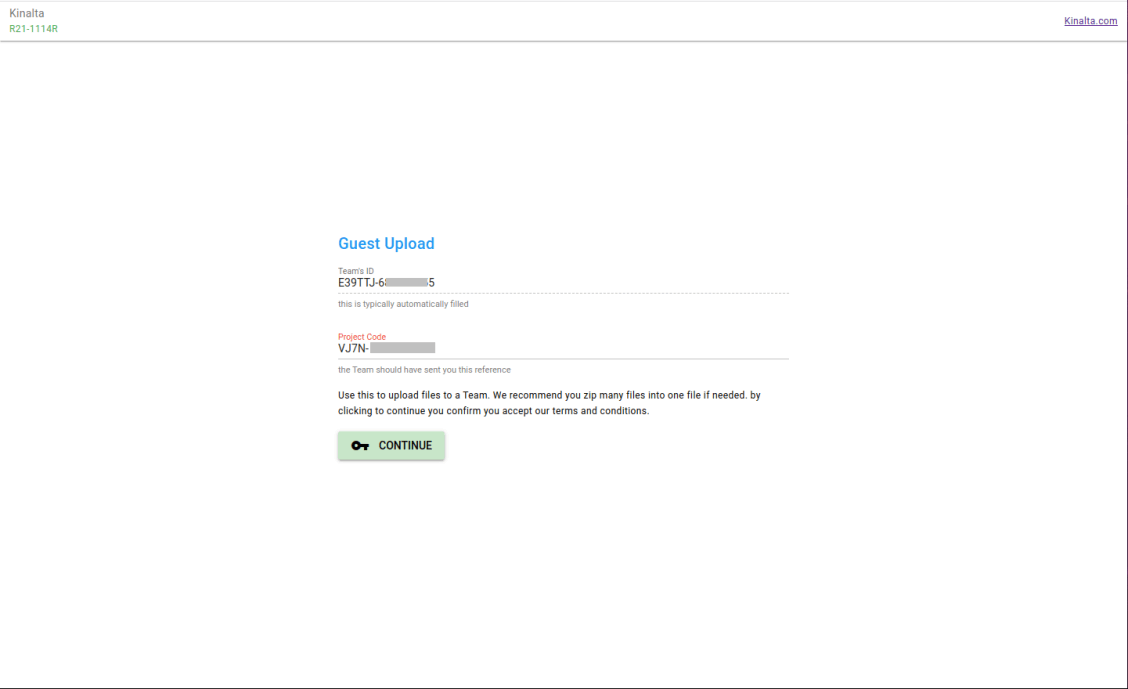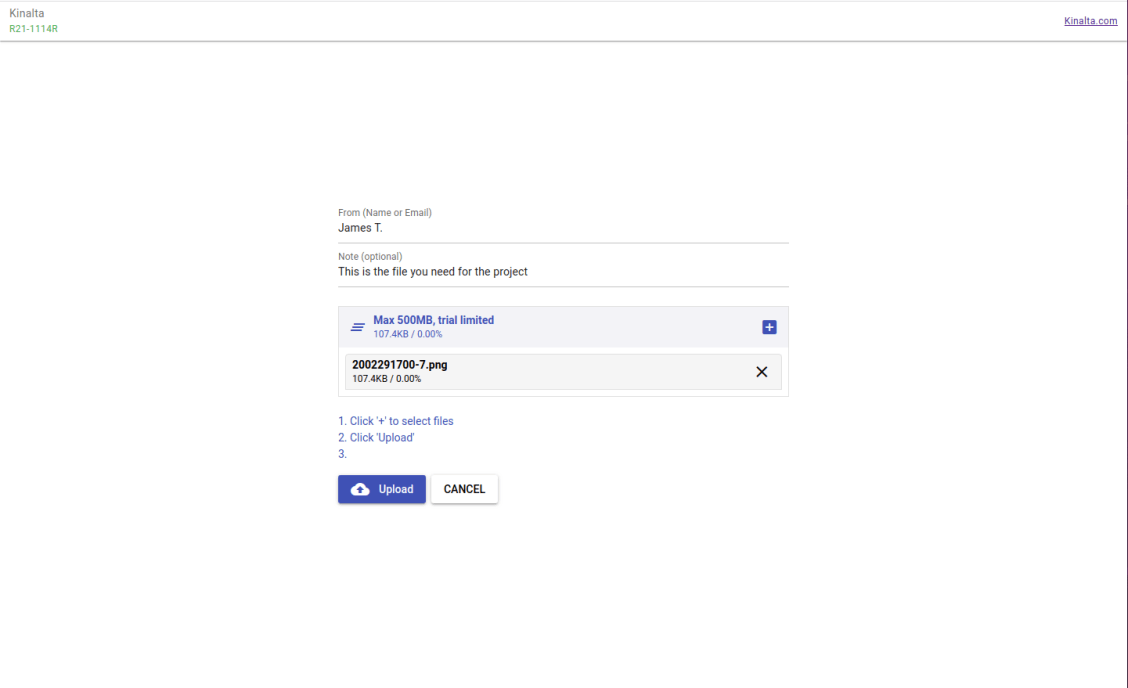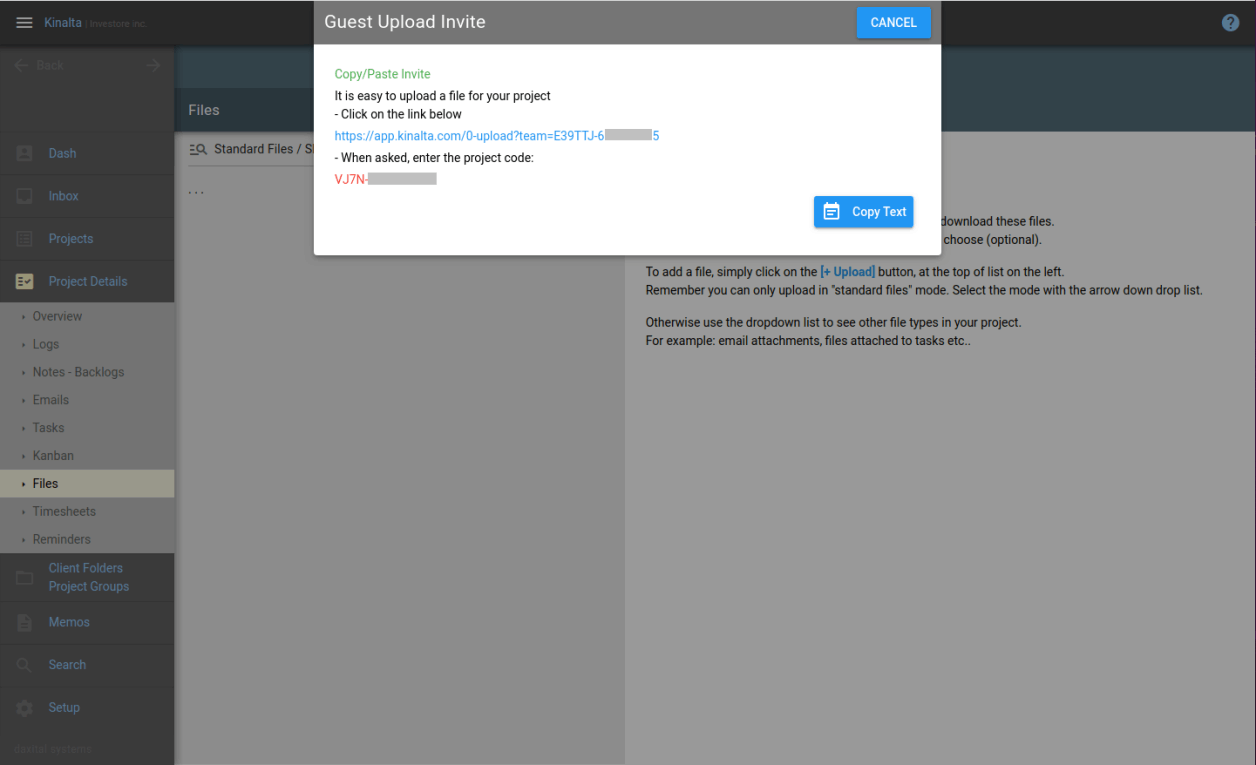
How to get files from clients?
With Kinalta, it is easy to ask them to upload files.
You can still accept uploads from dropbox, wetransfer, etc from clients.
But why make it so complicated?
All you need is to send them an email with a link and a project code.